Microsoft recently introduced a new advanced camera settings feature in Windows 11, offering users a richer range of camera configuration options. This enhancement allows users to adjust camera parameters such as brightness, contrast, sharpness, and zoom through the "Settings" interface, specifically under "Settings" > "Bluetooth & other devices" > "Camera".
It's important to note that these advanced settings are not compatible with all cameras. Microsoft has explicitly stated that certain cameras will not appear in the "Camera Settings" page, so users should confirm that their device supports these settings before attempting to adjust them.
Despite this, Microsoft continues to optimize the camera experience. In the latest Windows 11 Dev Channel version 26120.2702, Microsoft has introduced two highly anticipated new features. The first is the "Multi-App Camera" feature, which enables multiple applications on Windows 11 to access the camera simultaneously, resolving the issue of other apps not being able to access the camera when one application is using it.
The second is the "Basic Camera" feature, designed to help users quickly diagnose camera issues. When a camera is experiencing problems, users can switch to the Basic Camera mode to determine if the issue lies with the camera itself. In this mode, the system disables all OEM-related features and switches to the basic camera driver.
Microsoft has also revealed in its official blog that more camera settings options will be introduced in the future. Windows Latest found, during testing the Windows 11 Dev Channel version, that the functionality to adjust camera resolution and frame rate has been initially implemented. Users can now modify the "Media Type" in the "Advanced Camera Options" and select the desired resolution and frame rate.
During testing, users can choose between 1920×1080 (16:9) and 1280×720 (16:9) resolutions, both at 30 FPS. This new feature differs from the previous functionality of adjusting brightness, sharpness, etc., as it is applicable to all cameras and provides users with more flexible and comprehensive camera configuration options.

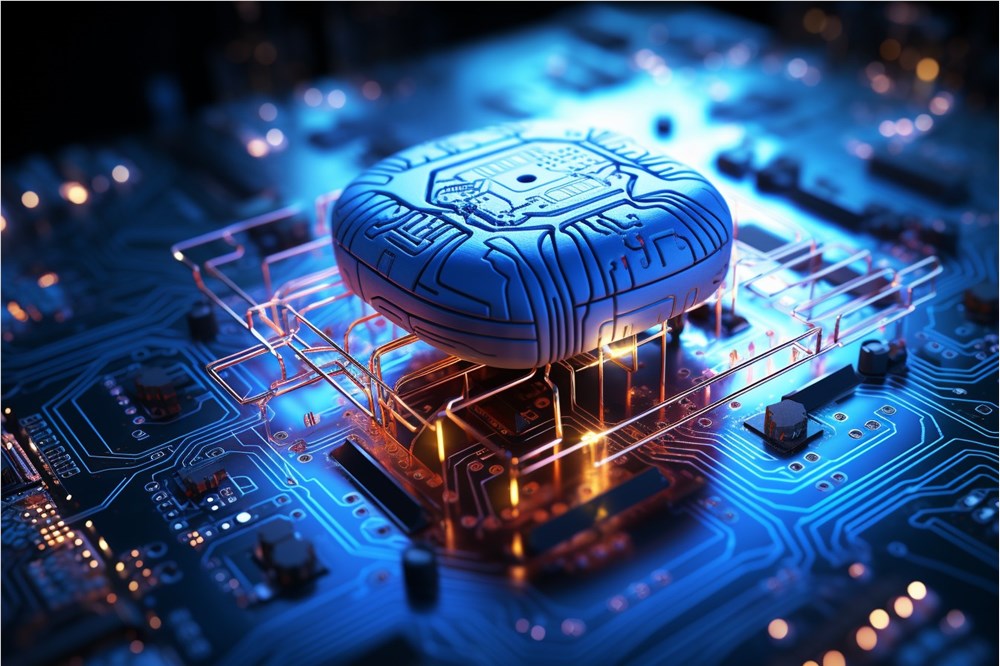

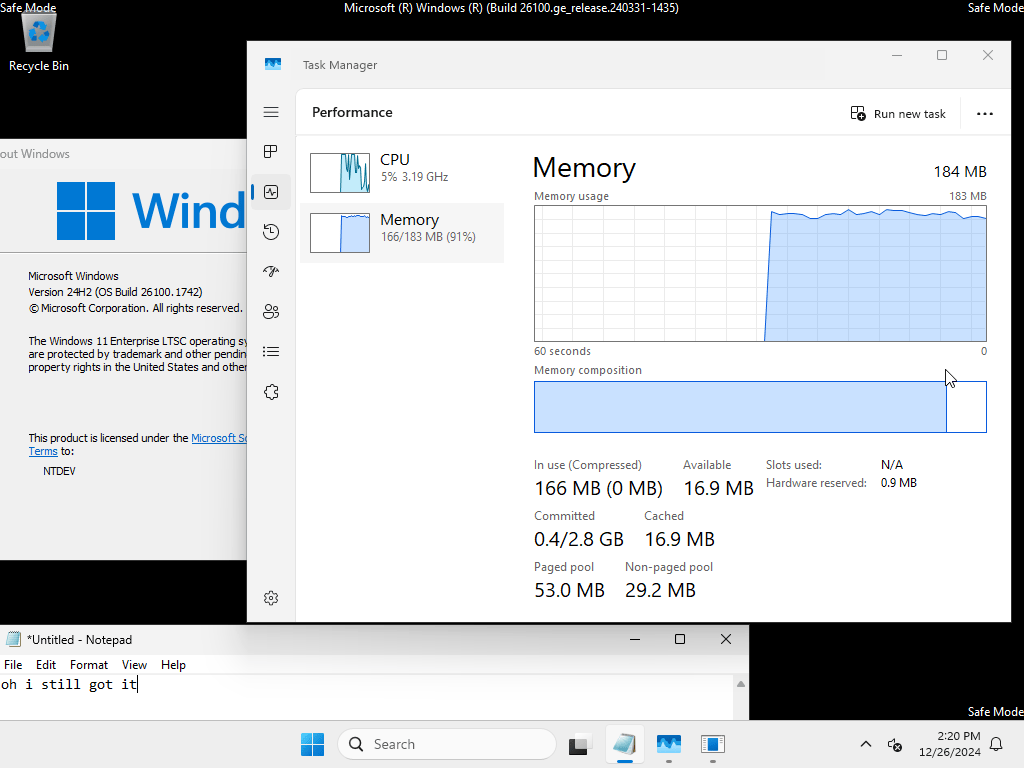

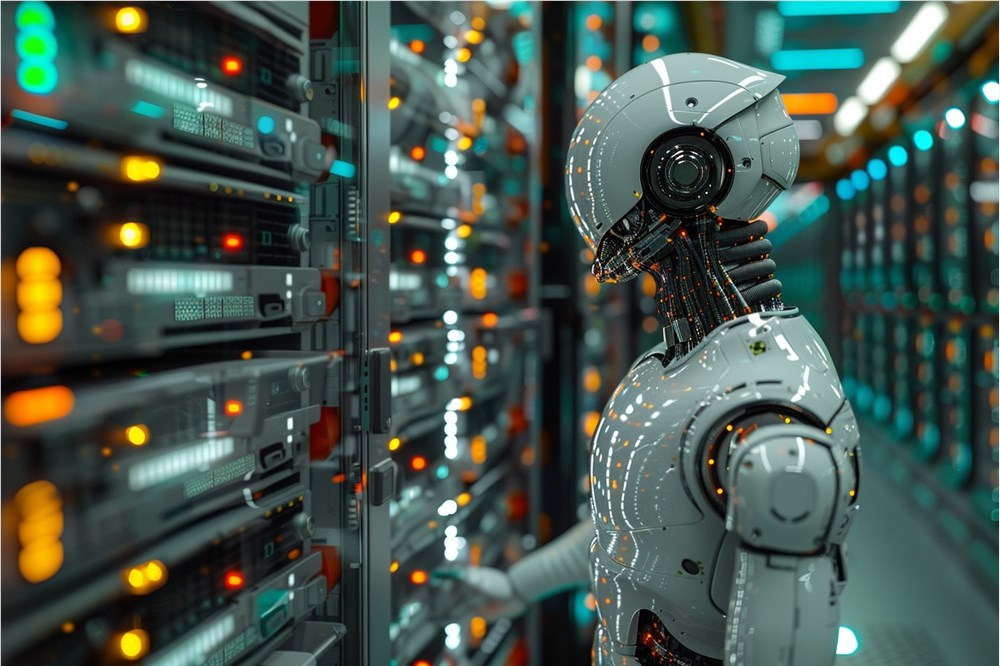

暂无评论