Google recently created a stir in the tech world with the official announcement of the release of its Android XR SDK developer preview. This groundbreaking move introduces an unprecedented experience for users and ushers in a new era of app usage.
Under the Android XR SDK framework, Google has meticulously crafted two spatial modes—Home Space and Full Space—to cater to users' diverse needs. Home Space mode is akin to a multifunctional workspace, enabling users to run multiple apps simultaneously, effortlessly managing multitasking. This means users can seamlessly switch between browsing social media, watching videos, or handling work tasks within the same space, enjoying unparalleled convenience.
The compatibility of Home Space mode is also noteworthy. Without additional development, any standard mobile or large-screen Android app can run in this mode. For apps that adhere to large-screen device optimization guidelines, they will showcase the best adaptive effects. However, it's worth noting that Home Space currently only supports system environments and does not support space panels, 3D models, or the spatial environments of apps.
In contrast, Full Space mode focuses more on immersive experiences. In this mode, users will be immersed in an infinite space, focusing on the currently running app. All other apps will be hidden to ensure users can fully immerse themselves in their current tasks. Full Space also supports converting existing Android apps into spatialized apps and allows users to add space panels, 3D models, spatial environments, or spatial audio to make the most of the vast space provided by this mode.
In Full Space mode, the starting position of the app can be covered, and it has the functionality to move and adjust size. Users can even open a full-screen chat room directly, enjoying a more private and focused communication experience. For Unity, OpenXR, and WebXR apps, they will run in a non-managed global space, providing users with more diverse interactive functions.
In addition to innovative spatial modes, Android XR supports various input methods, including hand and eye tracking, voice commands, Bluetooth-connected keyboards, traditional mice, adaptive mice, touchpads, and six degrees of freedom (6DoF) controllers. The addition of these built-in modes allows users to choose the most suitable input method based on their preferences and needs, further enhancing the user experience.
Android XR also adopts a mixed navigation system based on Android's traditional three-button navigation and modern gesture operations. Users only need to lift their hand to see a diamond-shaped button. By pinching with the thumb and index finger, the button can be "pressed," followed by three familiar Android navigation buttons: circular (launcher), triangular (back), and square (recently used). After sliding fingers to select the desired function, releasing the pinch gesture completes the operation. This design not only simplifies the operation process but also brings users a more intuitive and convenient navigation experience.

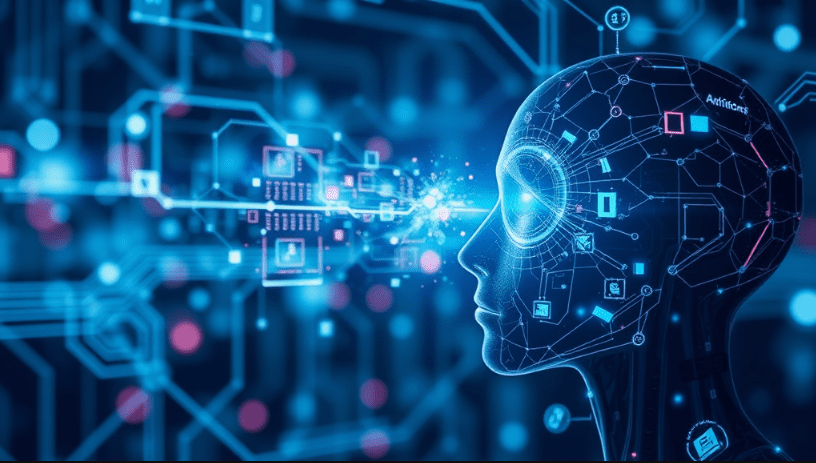
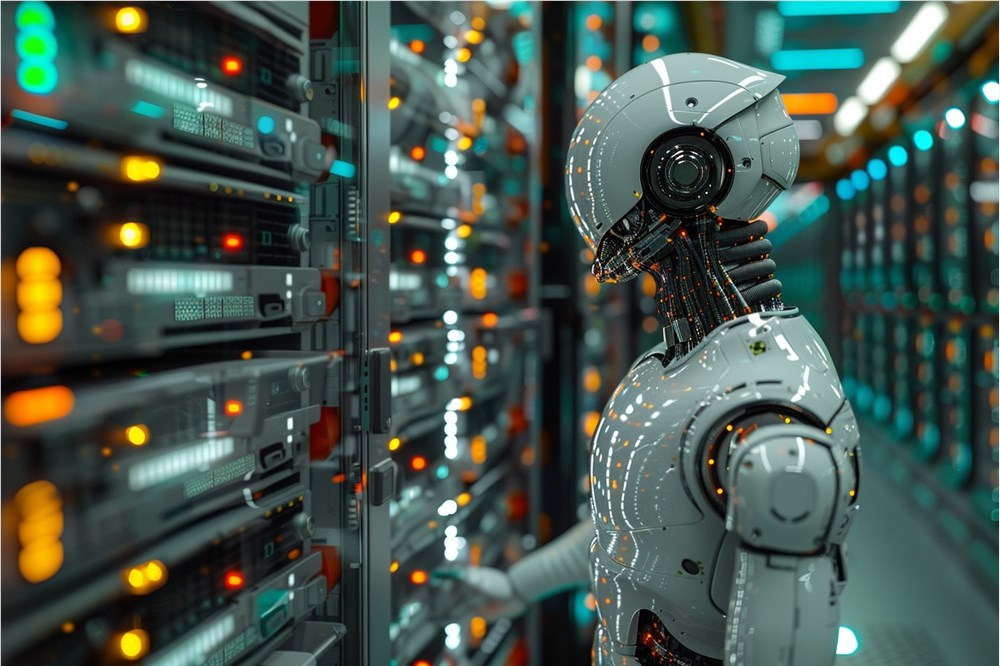

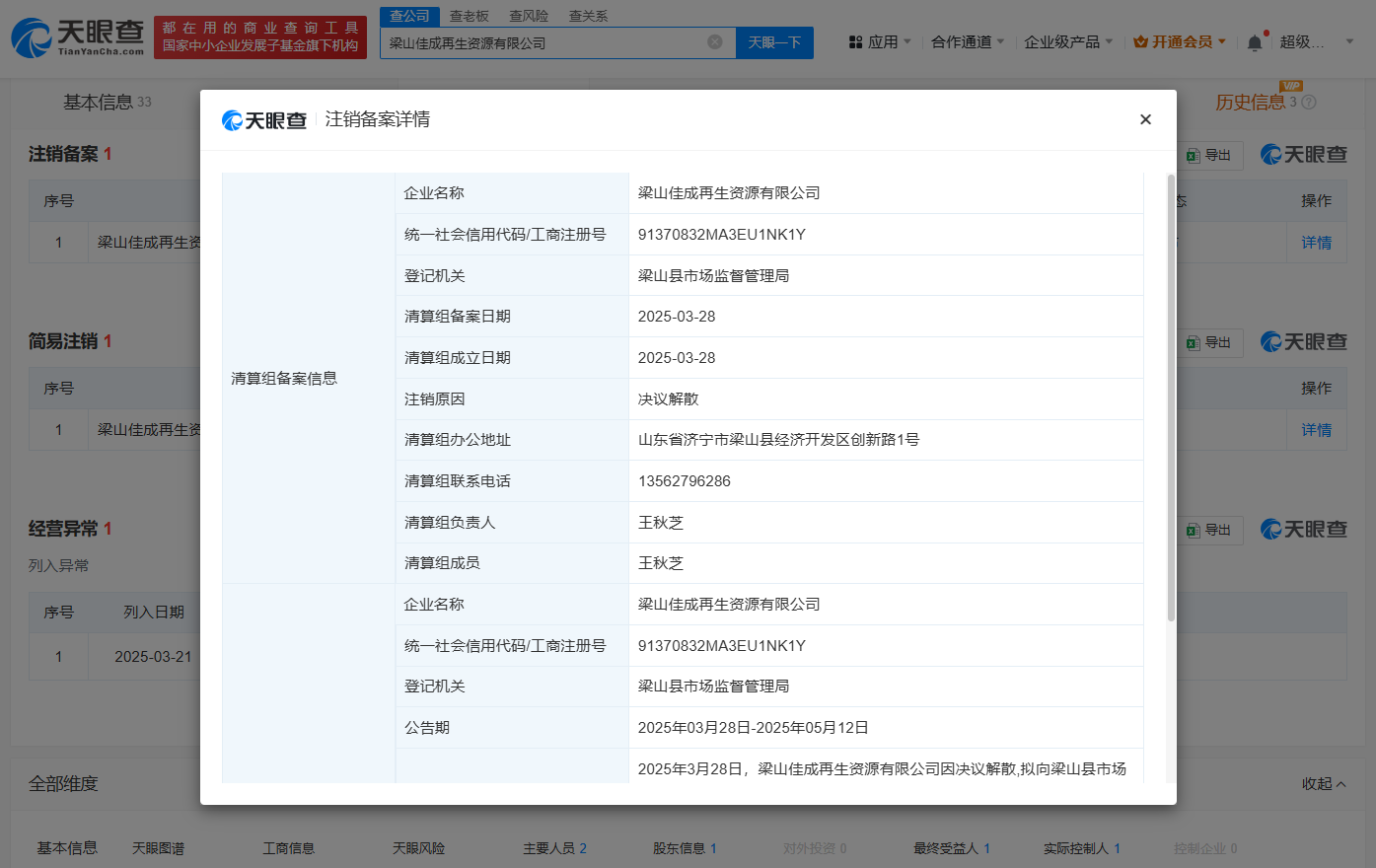



暂无评论