Due to high traffic and cyber attacks, the DeepSeek official website and APP have been experiencing intermittent issues in the past few days, and the API is also unavailable.
We have previously shared the method for local deployment of DeepSeek-R1 (refer to DeepSeek-R1 Local Deployment), but due to hardware limitations, even running the 70b model is challenging for most users, let alone the 671b full-scale model.
Fortunately, major platforms have integrated DeepSeek-R1, and users can try it as an alternative.
**1. NVIDIA NIM Microservice**
NVIDIA Build: Integrates various AI models and offers free trials
Website: https://build.nvidia.com/deepseek-ai/deepseek-r1
NVIDIA has deployed the full-scale 671B DeepSeek-R1 model, which can be used directly via the web version, where you can see the chat window upon access:
[Image]
On the right side, a code page is also listed:
[Image]
A simple test:
[Image]
Below the chat window, you can enable some parameter items (most of which can be left as default):
[Image]
These options generally mean and function as follows:
* **Temperature**: The higher the value, the more random the output, potentially generating more creative responses.
* **Top P**: The higher the value, the more token probabilities are retained, resulting in more diverse generation.
* **Frequency Penalty**: The higher the value, the more high-frequency words are penalized, reducing repetition.
* **Presence Penalty**: The higher the value, the more likely the model is to try new words.
* **Max Tokens**: The higher the value, the longer the potential length of the response.
* **Stop**: Stops output when certain characters or sequences are generated, preventing overly long or off-topic responses.
Currently, due to the increasing number of free riders (as shown in the figure below), the NIM service may experience lag during certain periods:
[Image]
Could NVIDIA also be short of GPUs?
NIM microservice also supports API calls to DeepSeek-R1, but you need to register an account with an email:
[Image]
The registration process is relatively simple, only requiring email verification:
[Image]
After registration, you can click "Build with this NIM" at the top right corner of the chat interface to generate an API KEY. Currently, registration comes with 1000 points (1000 interactions), so free riders can use them up and register with a new email.
[Image]
The NIM microservice platform also provides access to many other models:
[Image]
**2. Microsoft Azure**
Website: https://ai.azure.com
Microsoft Azure allows you to create a chatbot and interact with the model through the chat playground.
[Image]
The Azure registration process is quite麻烦, first you need to create a Microsoft account (if you already have one, just log in):
[Image]
Creating an account also requires email verification:
[Image]
After that, you need to prove that you are a human by answering 10 eerie questions consecutively:
[Image]
[Image]
It's not over yet, you also need to create a subscription:
[Image]
You need to verify your phone number and bank account information, etc.:
[Image]
Next, select "No technical support":
[Image]
Here you can start cloud deployment, and you can see the DeepSeek-R1 model prominently in the "Model Directory":
[Image]
Click on it, and on the next page, click "Deploy":
[Image]
Next, select "Create a new project":
[Image]
Then click "Next" by default:
[Image]
Click "Create":
[Image]
On this page, the deployment begins, and you need to wait for a while:
[Image]
After completion, you will come to this page, where you can click "Deploy" to proceed to the next step:
[Image]
You can also view the "Pricing and Terms" at the top, which shows that it is free to use:
[Image]
Continue to click "Deploy" to enter this page, and you can click "Open in Playground":
[Image]
Then you can start the conversation:
[Image]
Azure also has similar parameter adjustment options like NIM:
[Image]
As a platform, there are many models that can be deployed:
[Image]
For already deployed models, you can quickly access them through the "Playground" or "Model+Endpoint" in the left menu:
[Image]
**3. Amazon AWS**
Website: https://aws.amazon.com/cn/blogs/aws/deepseek-r1-models-now-available-on-aws
DeepSeek-R1 is also prominently displayed, with a great presence.
[Image]
The Amazon AWS registration process is similar to Microsoft Azure, requiring payment method information and phone verification+voice verification, so it will not be described in detail here:
[Image]
[Image]
The specific deployment process is also similar to Microsoft Azure:
[Image]
**4. Cerebras**
Cerebras: The fastest AI inference and high-performance computing platform globally
Website: https://cerebras.ai
Different from several large platforms, Cerebras uses the 70b model and claims to be "57 times faster than GPU solutions":
[Image]
After email registration, you can select DeepSeek-R1 from the dropdown menu at the top:
[Image]
The实测 speed is indeed faster, although not as exaggerated as claimed:
[Image]
**5. Groq**
Groq: AI large model inference acceleration solution provider, high-speed free large model interface
Website: https://groq.com/groqcloud-makes-deepseek-r1-distill-llama-70b-available
[Image]
After email registration, you can also select the model:
[Image]
The speed is also fast,

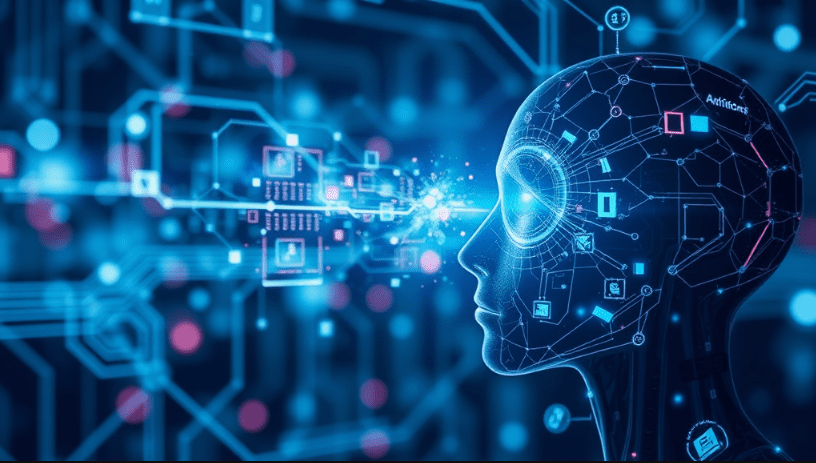
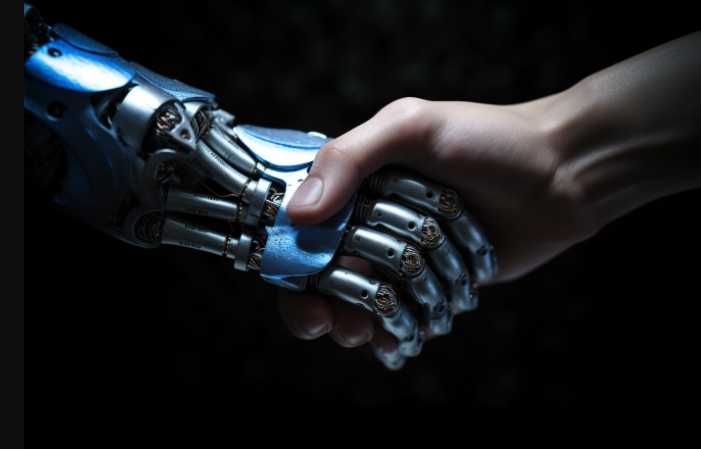



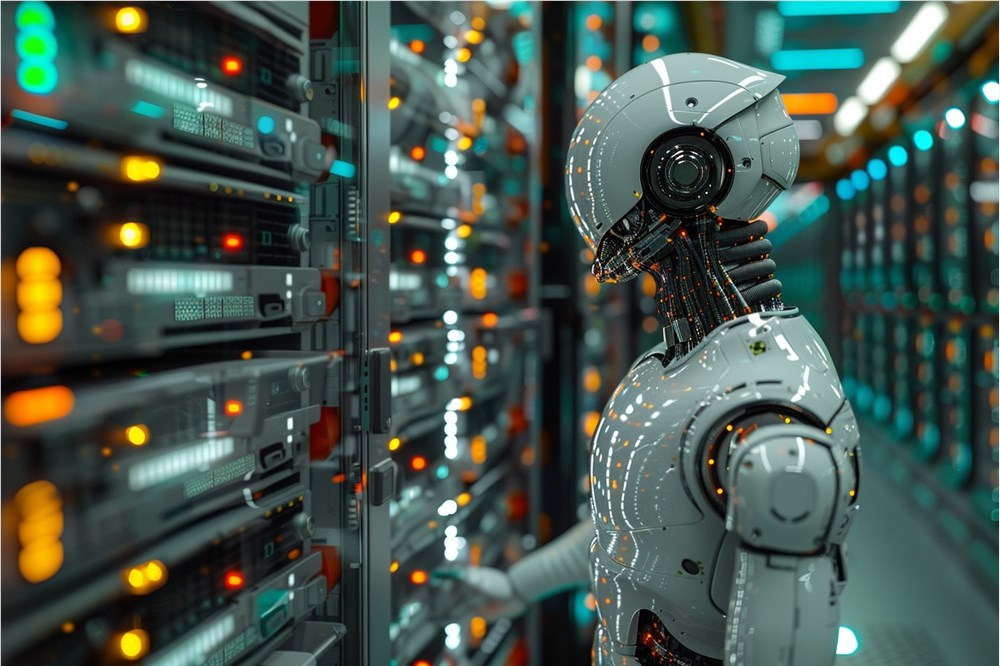
暂无评论